Blog
Logging in to our Updated site for the first time if you already have an NWETC Account
You've probably noticed by now that there are some changes and upgrades to the NWETC site. We describe some of them here, but this article is specifically regarding how to log in to order a course. If you haven't logged in, you'll be prompted to do so when you put a course in your shopping cart.
If you have purchased from NWETC before and created a login and password prior to August 11, 2012, your login procedure will be a bit different from what you are used to. The instructions below will help you log in, get your password, and be ready to complete your purchase. If you are new to NWETC, instructions to help you get set up are here.
Instructions for login if you have an NWETC Username and password set up prior to August 11, 2012:
- Click "Login" at the top left of the page
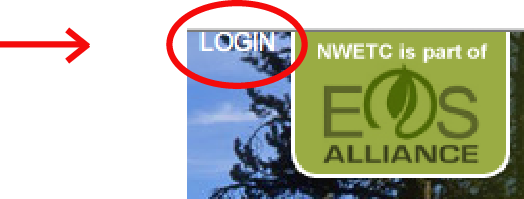
- On the next page, Click the tab that says "Request New Password", then enter the Email that you gave us when you created your account in the Username field. *Note: This is the same email address that you used to log in previously. (If you put a course in your shopping cart, you will automatically be redirected here to create an account or log in.)
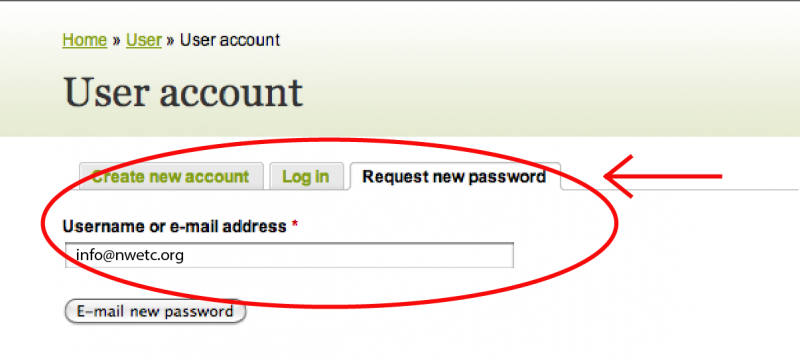
- You will receive an email with a link to click, which is a one-time login. When you click it, you can enter whatever password you would like. After entering and confirming your password, make sure you click "Save" at the bottom of the page.
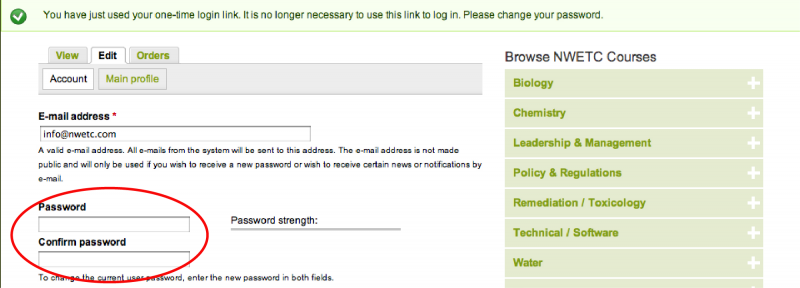
You're now logged in, and can complete your purchase. Next time you log in, remember to use your email and your new password. If you have any questions or issues, please let us know by emailing info@nwetc.org or calling 425-270-3274
Headlines
The City of Portland, Oregon invites applications for the position of Site Development Inspector I
CITY OF PORTLAND invites applications for the position of:
Site Development Inspector I
The City of Portland, Oregon invites applications for the position of Site Development Inspector I
CITY OF PORTLAND invites applications for the position of:
Site Development Inspector I
*Follow NWETC on twitter, and "like" us on Facebook by clicking the icons:
© 2026 NWETC. All rights reserved








